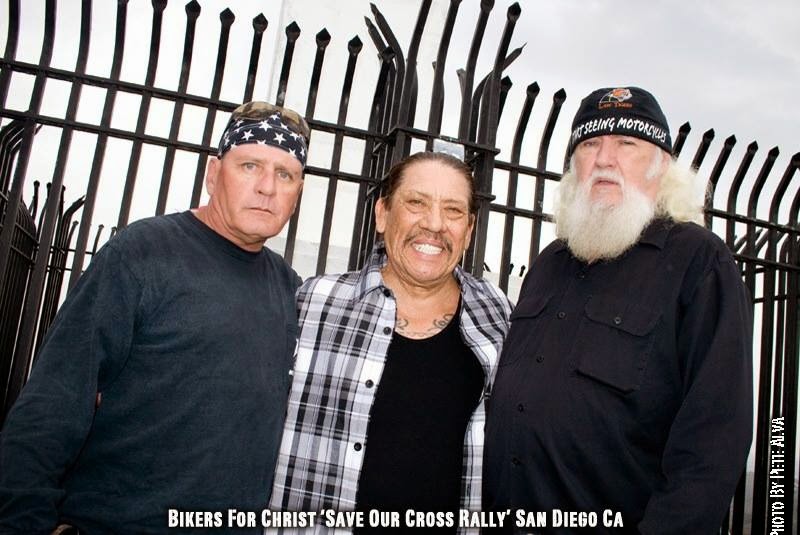Government Surveillance

Ask yourself
If you’re not under investigation, should the government be able to:
-
monitor your phone calls?
-
read your emails and view the photos I send?
-
see what you search for on the Web?
Government surveillance explained
Stakeouts have always been an essential tool for law enforcement
and national security.
The difference now is that they’ve moved beyond binoculars, bugs
and bad guys: surveillance has gone digital.
All that data we generate through our daily activities online
allows governments to keep an eye on lots of people at once, in hopes of
catching the ones who are up to no good.
It’s like grabbing a giant haystack just in case there might be a
needle inside.
Act before you react
We all have the right to live a full
online life without fear of surveillance. Rather than give up your
freedom, take back your control.
Take a stand
The first thing we can all do is keep our eyes and ears out – and make our voices heard.
Get informed
Start with a simple online search to learn about your government’s stance on surveillance, so you can make informed decisions about your privacy.Stay updated
Sign up for the Mozilla newsletter (English only). We actively track issues of mass surveillance and other threats to the Web, so we’ll let you know about opportunities to speak out.Close your blinds
These quick steps can help protect you from overreaching surveillance practices.
Cap your camera
Put a sticker in front of your webcam when you’re not using it.Change your locks
Passwords are an essential tool for shielding information from prying eyes.
Choose strong PINs and passwords.
Here are some Mozilla tips for creating a strong password for every device and account. And get in the habit of changing your passwords once a year.Don’t use a single password everywhere.
Would you use the same key for your front door, your car, and your safety deposit box? Probably not. Keep track with a password manager instead. See instructions for Firefox, Chrome, Internet Explorer, Safari and Opera.Do the two-step
For the best protection, take advantage of 2-step authentication wherever it’s offered. Find out more.Try encryption
Encryption is a bit like scrambling a frequency: it turns information into codes that can only be read if you have the right keys.No software provides perfect protection from spying, but Mozilla programmers recommend these easy encryption tools to take your online security beyond basic.