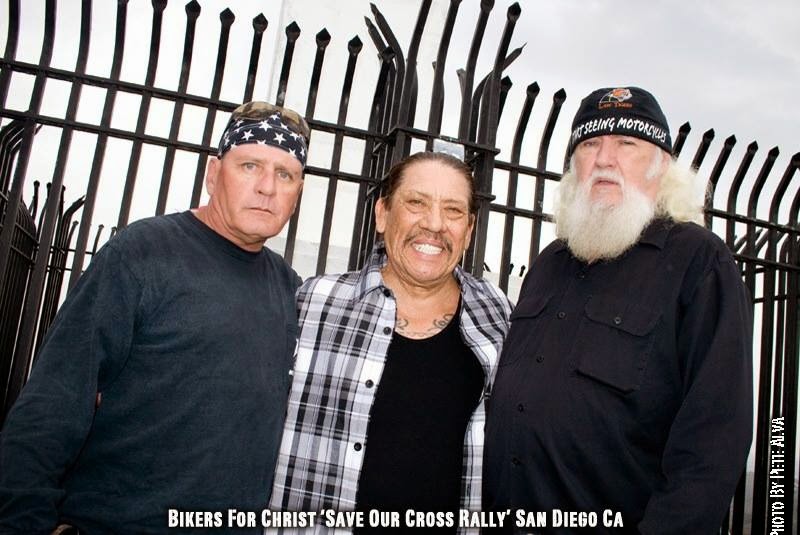ANDREW TARANTOLA
Police forces around the country have developed the nasty habit of confiscating the phones of citizens who choose to film them, unilaterally deleting images and video of their actions. Whether that's a Fourth Amendment violation is still being decided by the courts; until that happens, here's how to protect your phone from the prying eyes of cops.
Know Your Rights
It sounds obvious, but the easiest way to protect what's on your phone is not to get it confiscated in the first place. And that starts by using some common sense. For example, don't be a nuisance or hinder the police action. Follow the orders the officer issues, including showing ID when asked or moving from you current location. Basically, don't do anything that will make the situation worse.
That's not to say you should be a complete pushover. Know that you aren't required to talk to the police without a lawyer present, or give them the passcode to your phone, or consent to any sort of search. They can hassle you and confiscate your property, but you're under no obligation to provide access just because they asked.
It's also critical to know whether—and where—police have the right to search your phone without a warrant in the first place. As the Electronic Frontier Foundation points out, your constitutional protection against unreasonable search and seizure should mean that police cannot simply rummage through your files without a warrant except when (a) you consent to the search or (b) give them probable cause that there's incriminating evidence in immediate danger of being deleted from the device.
A growing number of states, though, are allowing officers to search phones without a warrant upon arresting a suspect. As you can see in the map below, based on EFF information provided to Forbes, nearly half the states in the country—shown in red—allow for warrantless mobile device searches. Only those in blue explicitly require a warrant to search phones, while the yellows have no set precedent.
This means that if the red-state police arrest you on some trumped-up charge—say obstruction of justice, or obstructing official business—they don't need a warrant to comb through the hard drive of every piece of electronic equipment you have on you. Your laptops, phones, iPods, pagers, everything. And that's why you need to keep your data under strict cryptographic security.
Put Your Phone on Lock Down
The good news is that both iOS and Android phones and tablets come equipped with native data protection. To enable it on Android, first go to Settings > Security >Encrypt Device. From there, just enter a six or more character passcode, and the encryption process will begin. It can take over an hour, so you'll want to make sure your phone is plugged in.
While you're in there, lock your SIM card as well; that will ensure that no one can access your SIM without a predetermined PIN. It's especially helpful if you switch phones a lot for some reason, but it's also just a nice extra level of security.
It's even easier on iOS. For every model after the 3GS—iOS 4 and up basically—Apple offers built-in encryption; all you need to do to enable it is go to Settings > General > Passcode, enable the passcode option, turn off Simple Passcode, and turn on Erase Data (which will wipe your phone after 10 wrong code inputs).
There's another way to protect the photos and videos you're taking of a police action, though, so that it won't matter if the cops crack your PIN or not. And that's to save it—and share it—on the fly.
 SEXPAND
SEXPAND
Send It Up Into the Cloud
It's not just Instagram; modern social media sites of all stripes have granted journalists and concerned citizens alike immense empowerment, providing them a great big visual bully pulpit and a potentially unlimited global audience. They also give you a place to park your media that the cops have a much harder time touching.
If you're simply looking for a remote backup of your photos and video, enablingCamera Uploads on DropBox (iOS, Android) is the way to go. Select the Settingsoption from the Dropbox app on your device, and go to Camera Upload > Turn on Camera Upload. Now, everything that you capture on your mobile device is immediately and automatically shunted over to the cloud.
The same can be accomplished withGoogle Drive. On Android, open the Google+ app, go to the Menu >Settings >Auto Backup to toggle Google's Auto Backup on or off. For iOS, the sequence is menu icon > gear icon > Camera and Photos > Auto Backup. Google+ will not only upload these images to your Drive, it will retouch them as well.
Spend most of your time on Facebook? You can auto-upload there, too. Go to thePhotos section of your mobile FB app, tap the Synced button at the bottom right of the screen, where you'll be given the option to automatically send photos from your phone to a (private by default) Facebook album. You'll get 2GB of storage to play with.
These methods are helpful for saving your photos remotely, but they still necessitate getting to a computer to disseminate—a tough thing to do if you're being detained. Luckily, for iOS users at least, one app can file and post every photo you take without your direct intervention. Known as AutoSnap (freemium, iOS only), this app will seamlessly upload any photo taken with it to Facebook, Dropbox, Evernote, Twitter, and Instagram. You simply have to link the app with your various social accounts.
Or, in a real pinch, you can just dispense with the selective sharing and just blast everything you're seeing out into the world in real time.
 SEXPAND
SEXPAND
Live Broadcast Yourself
The easiest way to get your message out post haste is live streaming. Anything you record is pushed directly to the Internet, only using your mobile device as an input, not a storage medium. Andthe police can't mine what isn't there.
Justin.Tv
Jutin.Tv ($5, iOS & Android )is the biggest name in live streaming today, with more than 300 million live streams available worldwide. The $5 app promises virtually lag-free video feeds up to 720p, a superior quality what to its competitors offer at that price point. The service itself is free to use.
UStream
UStream (free, iOS & Android) is to Justin.TV what Vimeo is to YouTube, a more professional option with a focus on production quality more than easy access. UStream is employed by everyone from modern Wayne's World broadcasters working out of their basements to major media organizations operating out of Studio 6 in New York.
As such, the service offers a wide range of broadcasting options with an equally broad range of pricing plans and capabilities. The basic service, unfortunately, isn't very hearty. It's ad-supported, only records sub-720p video quality, lacks Twitter and Facebook integration, and gets pretty choppy when you aren't using a Wi-Fi connection. Still, it's better than shelling out between $100 and $1000/month for the Pro Plans.
Veetle
A lesser-known but equally handy option is Veetle (free, iOS & Android). A smaller company than either Justin.Tv or UStream, Veetle only gets about 10 million views a month on the whole but it does have one vital advantage over the others: It allows easy integration with social media for free. Not only can your live streams be viewed directly on the Veetle site and downloaded for eviden—I mean posterity—you can also easily and automatically share links on Facebook and Twitter and get the word out faster.
Under any circumstances, standing up to the police is an intimidating endeavor. And while the vast majority of cops around the country are honorable men and women putting their lives in danger every day to make our streets safer, it's your civic duty to bring their transgressions to light if and when they do happen. Because if you don't, who will? [Make Use of - TechHive - How IK - Apple - EFF - FB - iMore - Top image: Ap Images - bloomua]