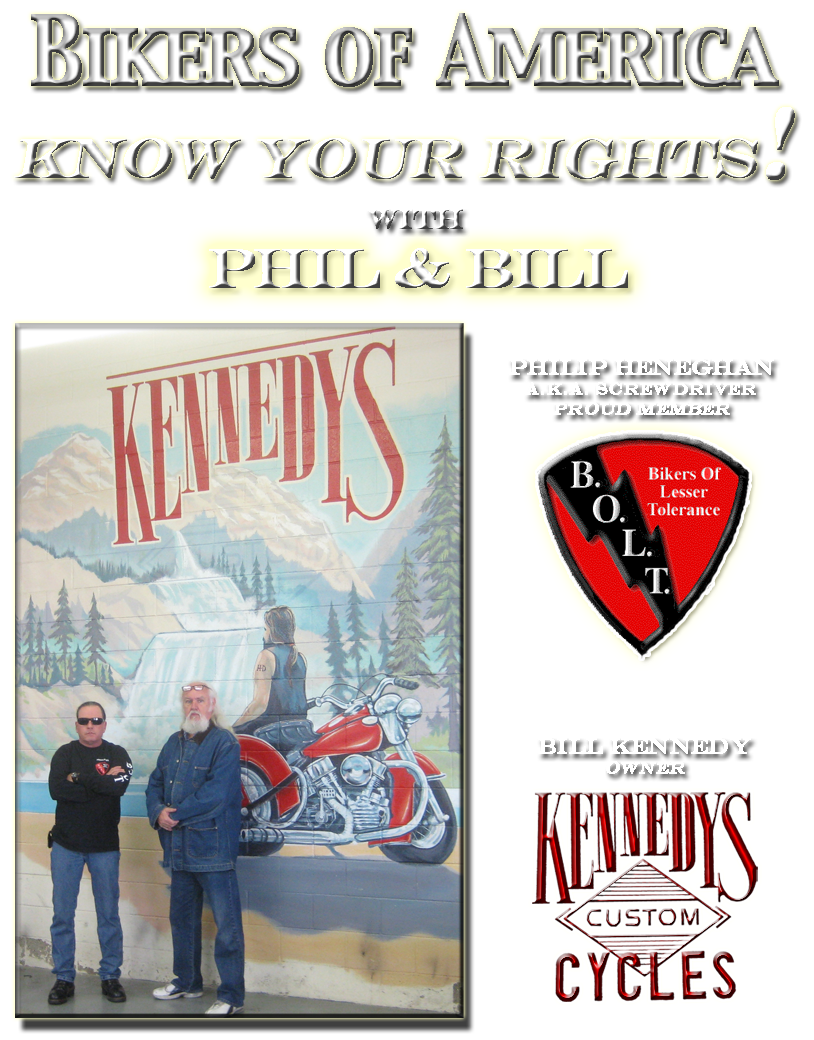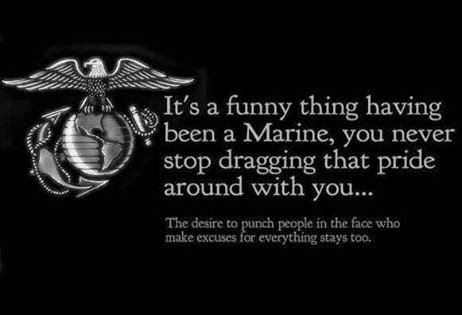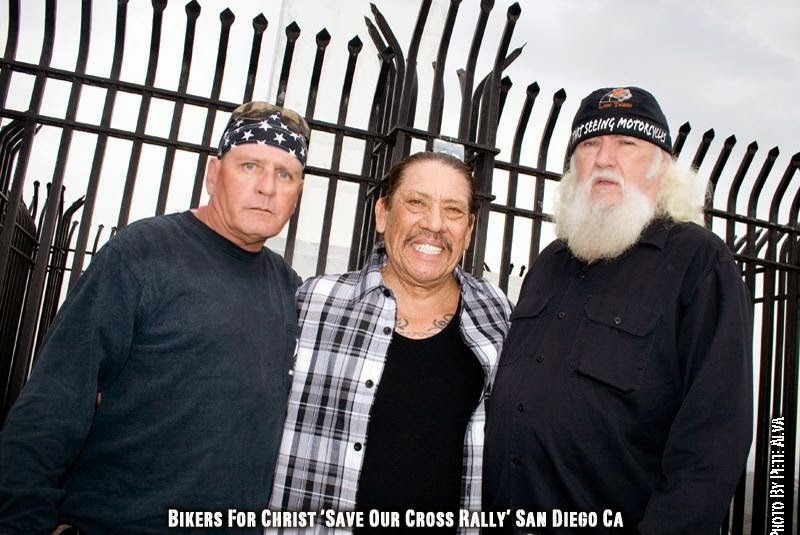READERS SHARE:
If you're like most people, you use public WiFi spots – in hotels, airports, coffee shops, and other public spaces.
The problem? They may not be secure.
WiFi hot spots use simple radio waves to send and receive data. So anyone within range may simply be able to "listen in" to what you're saying – as easily as tuning to the right station.
4 tips for safety on public WiFi:
1. Download PRIVATE WiFi™ provided by AOL
Included in your AOL plan at no additional cost, this benefit protects your identity and sensitive information by encrypting everything you send and receive while using a public WiFi hotspot – making you invisible to intruders. Click here to download it now.
2. Choose a password-protected hotspot
Spots that require a password – or even paid access – are more secure than those without a password.
3. Be careful with sensitive information
If things like personal financial transactions can wait until you're on your secure home network, save it for later.
4. Turn off WiFi if you're not using it
Disable your wireless connection if you don't need it. Better safe than sorry.
Download PRIVATE WiFi™ and stay safe!